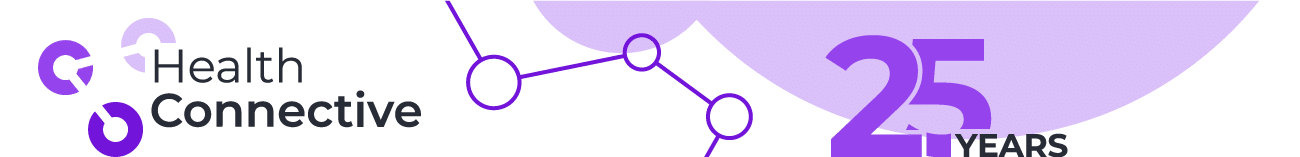As a marketer, it’s your job to know what your customers are up to. You want to know their interests, what problems they’re trying to solve, and what’s making their lives easier.
You likely have a decent amount of data about your customers. The picture may not be clear at a granular level. Still, you can definitely get some ideas at an aggregate level. Your ad campaigns show you what pain points create the most action. Your email campaigns show what intrigues them about your products.
If your company sells a device that needs to capture data, you have an opportunity to even further understand your customer.
The Data Is All Over the Place
The problem is, our data lives in a variety of systems. If we could unlock and connect it, that data could help us close sales, simplify customer service efforts, or deliver more targeted marketing messaging to our current customers.
A 2017 Gartner study found that large companies average $15 million in lost time, resources, duplicated effort, and missed opportunities from not having more connected data.
Moreover, a 2021 Forsta customer survey found that business users spend more time each week moving or entering data than they do actually analyzing it or using it to make decisions.
I can certainly attest to many hours spent compiling reports that received only a cursory review.
Let’s rededicate those hours to being able to make sense of what’s happening in our business and creating meaningful follow-up with our customers based on what we’re seeing.
Establishing Purpose for Your Project
Before we get into the “how,” let’s talk about the “why.”
Data connectivity is great, but you’re going to have to invest some degree of time and expense in making it happen. You need a reason for that extra effort.
Here are a few ideas to get you started with how your project could benefit your company.
- Lifetime Customer Value: Better data connectivity means better attention to your customer, so you can spot drops in usage of your device. A sales rep could reach out to understand what’s going on and potentially help resolve any number of issues.
- Customer Satisfaction: Speeding up meaningful responses to your customers will certainly have an impact on how your customers regard your brand and how likely they are to recommend the brand to others. (See Jay Baer’s “Time to Win: The Consumer Patience Story” for proof of how speed makes an impact.)
Depending on your business model, you might also be able to include annual revenue or size of individual sales, as well.
There needs to be a direct line between a process you can improve and a metric that indicates the health of your product(s). It’s better to underpromise and overdeliver here, so be thoughtful about the metrics you choose.
When you have your metrics, be sure to thoroughly document your benchmark at a few different levels. If you’re going to argue that speeding up customer responses will increase customer satisfaction, then you need to know your current response time average and your customer satisfaction scores. That way, you can demonstrate how improvements had a positive impact.
Once you have your metrics all worked out, then you can focus on what data connections will help you get there most effectively.
Connecting the Dots: An Imagined Solution
Your data might be spread out across a number of systems like your customer relationship management (CRM) tool, support ticket platform, billing, case data from the device, or an online application for case review.
We recently held a webinar where we envisioned ways to meaningfully connect data from disparate systems. Rather than just talk about a solution in the abstract, we put together an example of the kind of application we might build for a client. This is using different data sets from what we might pull for other companies, but you get the idea.
A Hypothetical Dashboard
In the version below, I wanted to imagine what it would be like for a medtech company to understand how engaged their customers were when it came to using their systems and interacting with branded materials. My assumptions were that the company would use some sort of CRM, had a medical device used during surgeries that produced a lot of data, and that the company provided some sort of online interface for physicians to use after the procedure.
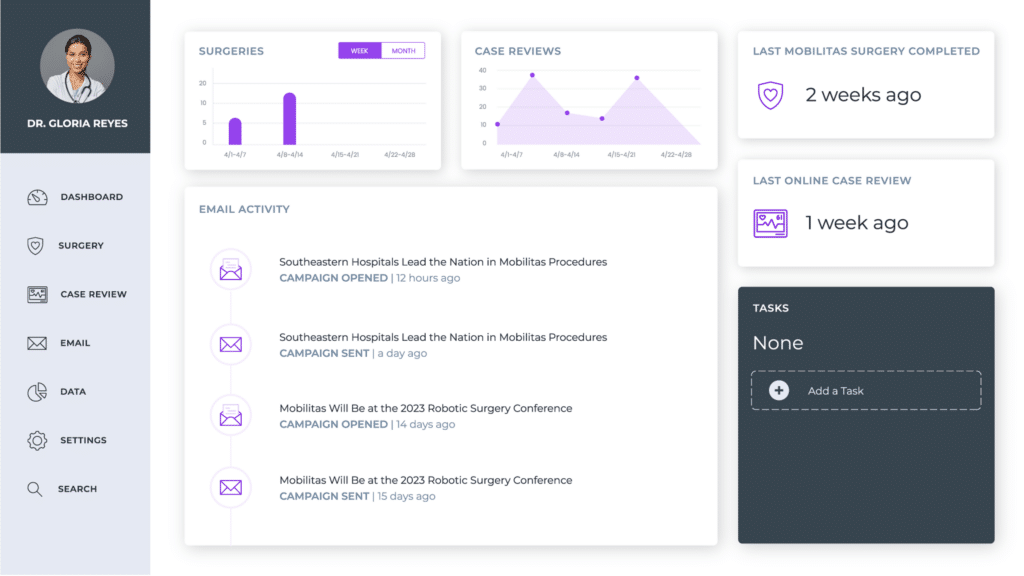
In this example, you can see that the top row features one box with the number of surgeries where a medical device was used. The box immediately to its right shows how often Dr. Reyes logged in to review her cases.
On the far right, you’ll see that we’ve noted some quick reference points to show some key engagements:
- last time using the surgical device, and
- last time engaging with the online systems.
Obviously, the amount of time elapsed since the device itself was used would be a critical point of interest for sales reps and account management. Perhaps a company would want to create some sort of alert for the rep if the postoperative time frame exceeded the norm for that particular health system.
In the middle section, we’ve included the type of data you’d see in your CRM. The reviewer of the application could view outgoing messages to the customer as well as when that message was read. That middle section could include all contact information, including calls, texts, and direct messages from various members of the company.
Scheduling Follow-Up Seamlessly
Now, let’s imagine that we look at our dashboard above and decide that we should go ahead and have our sales rep reach out to Dr. Reyes. We’ve got some interesting news to share about a new feature coming to the device, and we want to schedule up some time to talk in greater detail with Dr. Reyes about it.
Rather than jumping over to your CRM to schedule up a task for your sales rep, you could stay in your dashboard and add a task.
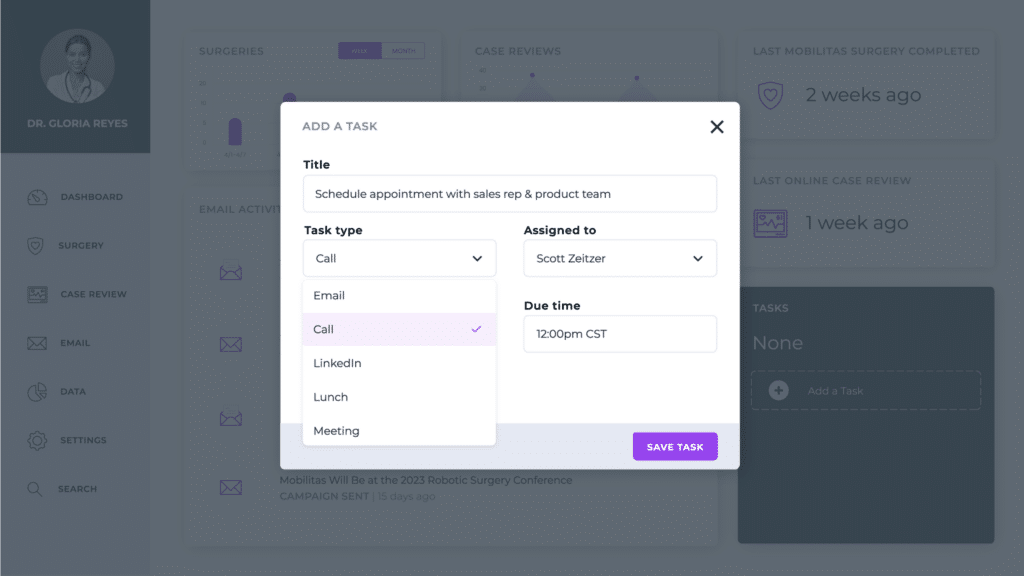
Sales rep Scott Zeitzer would get his notification to set up the next appointment, and the account team would be able to see Scott’s newly assigned task. Everyone would also be able to see when the task was completed, as well.
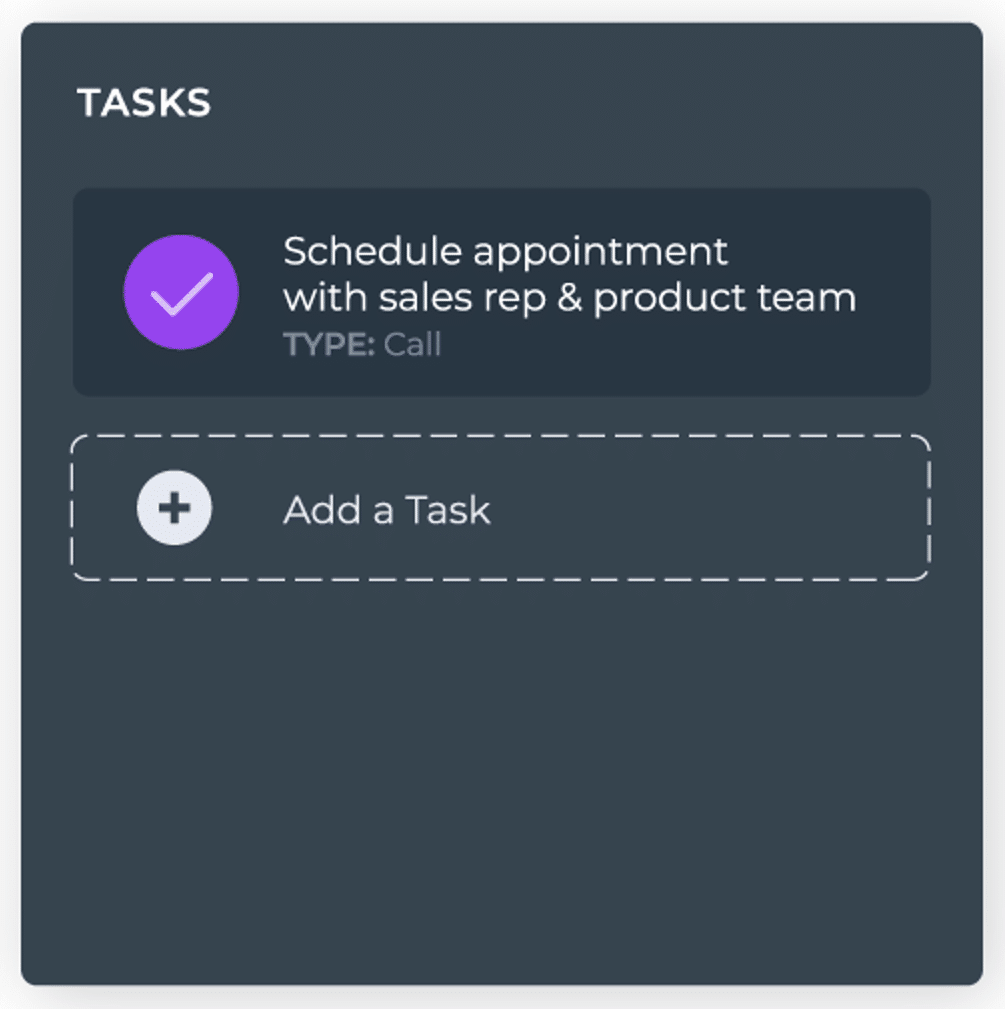
A Note on Custom Connections
In this particular example, we’re using custom data from a medtech company’s device and systems to connect with readily-available connection points from systems like CRMs.
It’s important to note that you can, of course, do a lot with the native connections of CRMs. This is especially if you’re using Salesforce or one of the other widely supported systems. You can also use Zapier or enterprise-level versions like SnapLogic to help connect several different types of marketing systems.
Not every marketing problem requires custom development. Far from it.
In fact, our recent webinar registration process included a series of connections between LinkedIn, Zapier, ActiveCampaign, WebinarJam, and our website.
These systems are far from perfect, though. While Zapier can be helpful, you have limited flexibility in your options in sharing data. This problem is especially pronounced if you want to edit data after it’s been sent. Some providers allow editing of data via their API, but many only allow for adding in new entries.
If you’ve ever used Zapier to pass data into Google Sheets, you’ll know some of that frustration. It’s great for seamlessly getting data in but not for modifying.
Getting from disconnected to connected data takes work. Let’s look at how to prepare for the process.
The Hurdles You Face
Pulling together a list of systems & determining ways to connect

Cost, depending on the systems being used
Working with a dev team to assess feasibility, implement structure, maintain & update systems
The first step is compiling a list of all the systems you want to connect. As a part of the process, you’ll also need to document how you want to connect them. In our example above, I’d be thinking about pulling contact data and tasks from our CRM, pulling case details from the medical device data (wherever that is stored), and web activity from the online case review system.
You’ll need to also understand if there are costs associated with retrieving any data. For example, do you have the right kind of plan with your CRM or with any system that has an API to be able to retrieve that data? Or would you have to upgrade to something else?
If you’ve got data that’s sitting on a medical device, what would your company have to pay to retrieve it?
Which leads us to working with your dev team to understand how all these pieces could fit together and how likely it is to be able to connect the dots the way you want.
It’s also worth mentioning that there can be some legal or HIPAA constraints around the process, as well. Viewing patient activity, in particular, can trip off a number of warnings if it’s not properly anonymized.
Once you have your data connections and your criteria for success all mapped out, you can then make the necessary budget and/or personnel requests.
Budget Considerations
Provide value by starting with the most meaningful data connections first. You can always expand on ideas in future versions of your project. Connect sources that most clearly align with your stated business goals to show an early win.
For more on how to split out different versions of a planned application, check out our article Taking Your App from V1 to V2: Planning for the Initial Launch & Future Iterations.
Your Homework
To review, let’s take a quick look at your checklist:
- Look at what key business metric you can improve with better data connectivity.
- Establish a baseline. Observe your team to understand how they have to cross-reference data to get at what they need.
- Use the previous step to assemble your data connection wishlist.
- Work with a development team to understand the difficulty, feasibility, and cost to connect the sources.
- Potentially revise your data wishlist to prioritize the most critical needs for the cost.
These are the steps necessary to get the process rolling. As with any data connectivity project, you’ll want to check in regularly to make sure you’re getting the desired benefits of your initial design.
With regular review and adjustments, you can eliminate loads of wasted time and make your teams that much more helpful for your customers.
Webinar Replay
Catch the full video below:
Michael spends a great deal of time with the healthcare industry both professionally and personally, which gives him the perspective of what stakeholders on either side of the care equation need.
He began coding in 2008 and subsequently shifted his attention entirely to online marketing. Michael completed his MBA in 2018, focusing on the intersection of healthcare and marketing.