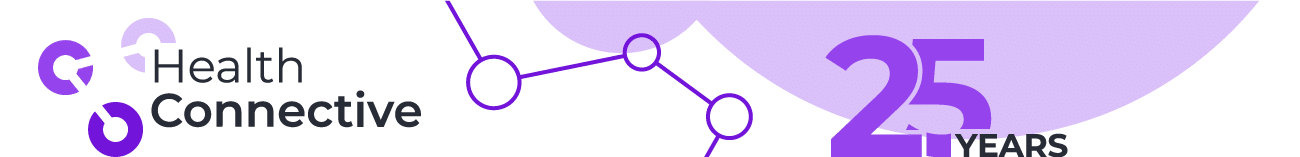When your company needs a dashboard to review surgical data, you’ll have to consider whether an existing tool like Smartsheet or Tableau will cover what you need, or if you need a more custom solution.
It can be really tough to make a good decision with so many options out there, and not knowing how well it will actually work for your needs once a solution is in place. On the other hand, making the wrong decision can be very costly for your company, so it’s important to consider your options and what your company needs from the dashboard before moving forward with anything.
While we might be a bit partial to custom development, the decision really comes down to what data you need to review, who is reviewing that data, and the level of knowledge those users have about retrieving and analyzing data. Sometimes, a solution like Smartsheet or Tableau might work. Other times, you might need a custom solution.
The Limitations of Tools Like Smartsheet and Tableau
Surgical robots can produce a ton of data, and it’s up to various different types of users to review that data and interpret it. User roles might include engineers, developers, physicians, hospital administrators, etc. Everyone has different types of data that they need to review for different reasons.
While solutions like Tableau and Smartsheet can collect all of the data you need, reviewing and interpreting that data can be quite difficult if your end user isn’t a data scientist. It requires a developer to generate a specific view of the data for other users to review. The limitation of that is that if someone is reviewing the data, but wants to see it or slice it in a different way than what’s presented, they need to go back to a developer to make those adjustments.
This type of presentation might make sense to someone who has a lot of training and experience in reviewing and interpreting large amounts of data, but your average user might not have that level of experience. It can be helpful in determining what types of data might be useful to look at, but the way that data is presented might not be useful to someone like a physician or hospital administrator.
That is where a custom-developed dashboard can provide more flexibility and a more user-friendly experience for all of your different user roles.
Consider Who Needs to Review the Data
When considering if your company needs custom development for a surgical dashboard, the most important thing is considering your user roles. Can an off the shelf tool accomplish what each user needs?
Questions to Consider
- What sorts of data will each user need to review?
- What is your average user’s ability to interpret data?
- How much time will your average user have to spend looking through data?
- Will your average user need to review data in different ways or make comparisons?
- Would the average user benefit from a more distilled view of data?
In our experience with building surgical dashboards, user roles will typically include physicians and hospital administrators, who need to review different types of data than engineers and developers might. Physicians might use a dashboard to review case data for a patient or to reference a previous case, and hospital administrators might use a dashboard to review trends in patient populations and procedures. In contrast, engineers might use a dashboard to review data on problems or errors with the device to fix any issues that arise. Each user is looking at different sets of data, and needs to slice it in different ways.
While an engineer might be comfortable reviewing data with a tool like Tableau or Smartsheet, it might not be the easiest or most efficient option for a physician or administrator. While they are likely very intelligent people, they were not trained to be data scientists, and they shouldn’t have to be to do their jobs. This is a group of people who are already strapped for time, and they certainly don’t have the time to dig through reams of data to find what they need.
Even if you have a tool that can assemble the data into different types of tables and charts, sometimes just the sheer amount of data can be overwhelming to a user who doesn’t have a lot of time and doesn’t need to see every bit of data you can possibly collect. For example, we typically provide analytics for clients whose websites and dashboards we maintain. However, if you’ve ever logged into an analytics service like Google Analytics or Matomo, it can be overwhelming if you don’t know much about how it works. You might eventually find the data you need, but it might take you a while to do it. To this end, we’ll often create tailored reports for our clients based on the data we know that they need, so that they don’t have to go digging for it. This is what a custom dashboard can do for surgical data.
The Benefits of a Custom Surgical Dashboard
Sometimes, companies will try to use a solution like Tableau or Smartsheet and bend it to their needs. After all, an existing solution will be easier to get up and running, right? The problem is that sometimes these decisions are made without considering the different user roles and needs, and it creates a headache for everyone that can be difficult to back out of.
With a custom dashboard, you have more flexibility to present the exact data that each user role needs, in the way that they need to review it. You can present data in different views and allow your users to slice the data however they need to. You also have the ability to present it in a way that is easiest for users to review, regardless of the device they are using.
Custom dashboards allow you to tailor your data to the various user roles you have so that everyone can log in and get what they need without having to spend a lot of time looking for it. You also have the ability to add on or make changes to reports down the road because you aren’t locked into what an off the shelf tool will allow.
In short, you have a better chance of providing users with a dashboard that they actually find useful.
Justin Bantuelle balances the responsibilities of both the Chief Operating Officer and the Web Technology Director after having worked with Health Connective for more than a dozen years. Justin regularly leads the cross-disciplinary teams in building out and updating applications for Fortune 500 companies.
Justin keeps his technical abilities sharp by contributing to an eclectic mix of open-source and personal projects on Github.
As the marketing manager, Ashley ensures that our clients’ marketing strategies are put into action. This includes content writing, SEO, online advertising, analytics, and interfacing with the tools, systems, and team members needed to help our clients accomplish their marketing goals.