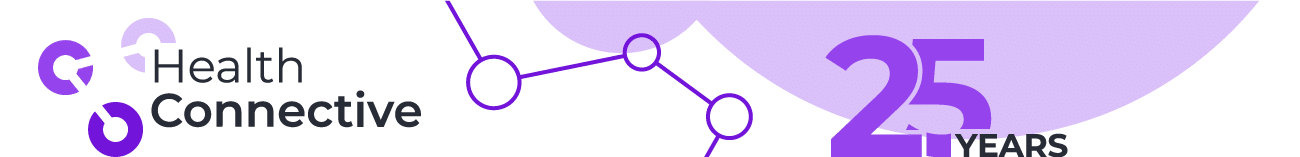Physician finders are a mainstay for many medtech companies. These tools can be helpful in getting patients to the providers and hospitals that use your devices. However, not all physician finders are created equal. If you want your physician finder to actually be effective, there are several factors that you should consider.
Ultimately, your physician finder should be a tool that is easy for patients to get to, use, and obtain helpful information. This means that you can’t just build it once, never check in, and assume it’s working. Technology changes, patient needs change, and your information will likely change. All of this requires regular check-ins to ensure that your physician finder continues to be effective as time goes on.
With that said, here are our top 5 tips for creating and maintaining an effective physician finder.
1. Make sure your instructions are clear and up to date.
The first step in having a successful physician finder is just making sure that you have clear information on how to use it. Are your instructions up to date? Do you have a clear plan for how you are directing patients to the physician finder?
You might think a search tool like a physician finder is pretty self-explanatory, but it is always better to over-provide information than it is to leave users guessing. When people can’t figure out what they need to do, they will often just skip using your finder altogether. Consider providing instructions on what information a patient needs to enter to find what they need. Can they search by location? By specialty? By a doctor’s name? Are there any other factors a patient should consider when ultimately selecting a physician? All of these details would be helpful to include in your instructions.
You’d be surprised by what type of data users will enter into available search fields. Check your analytics to see what kind of unexpected queries may already be popping up.
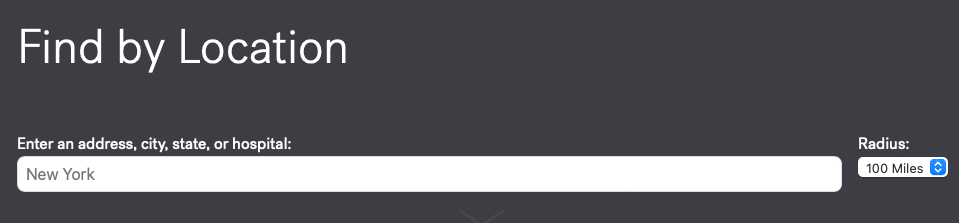
2. Evaluate the user experience for simplicity.
Along with making sure your instructions are clear, you have to consider the overall user experience. Are you actually giving patients a clear pathway to finding a physician?
Teams tend to make a lot of assumptions how a person might use a physician finder and interact with available information. It’s important to test out that experience not just internally, but also externally to see if your assumptions are correct. Often you’ll find that some of your initial assumptions just don’t work for the patients you want to target.
Sometimes, it’s not even a technical component that negatively affects the user experience. It can be a lack of information or issues with how you present it. For example, if your physician finder includes physicians in multiple specialties and patients need to know the specialty to select their physician, then there should either be an option to filter by specialty or to see the specialty in the results. In our own experience at Health Connective, we’ve seen several physician finders that force the patient to click on each individual profile to see the specialty. That’s very time-consuming and a poor user experience.
3. Make sure current physician profiles are up to date.
This should go without saying, but if your ultimate goal is to connect patients to physicians who use your devices, then you need to make sure you are providing accurate information. Here are details that can definitely change over time:
- Physician’s Location
- Office Phone Number
- The Practice’s Website
It is important to check in with your physicians regularly to make sure your finder information is up to date. This is another common issue we see, where medtech companies never check on the information to the point that it is woefully out of date.
Along these lines, it’s also important to consider solutions that make it easy for your team to update data as needed. If it’s a pain to get information updated, there is a good chance your team will fall behind on doing it. When the information is out of date, it doesn’t help patients or your company. Remember, you’re trying to provide value to your patients and your customers.
4. Add in new physicians as they join, with consistent information.
Along with the previous point, make sure you are regularly updating to add new physicians to your physician finder data. The more physicians you add to your results, the greater your chances of connecting patients with those physicians. When your company gains a new physician as a customer, they should have the opportunity to be added to the physician finder. At the end of the day, you are trying to connect patients to the right doctor.
However, when you do add new physicians, make sure that you collect all of the necessary details to create a complete profile that is consistent with your other physician profiles. If you can’t fill out all of the information, that profile likely won’t be of any use to a patient.
5. Do regular check-ins to make sure everything still works as it should.
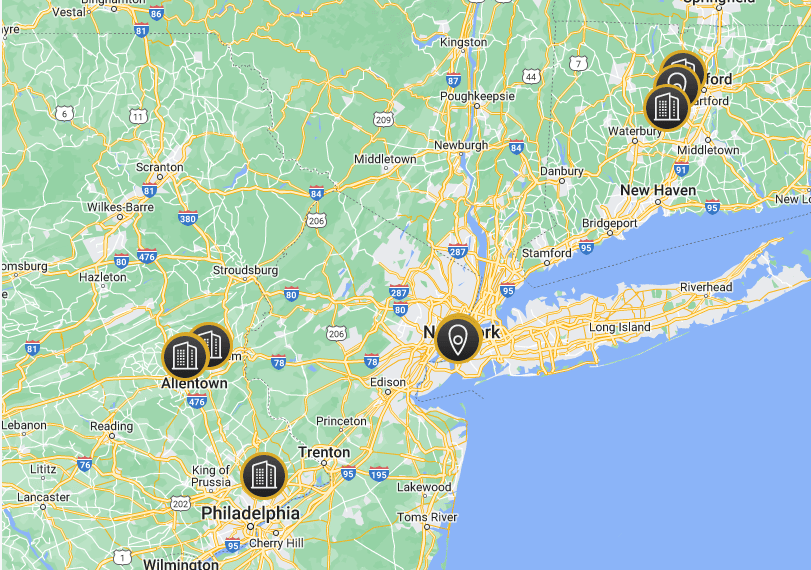
This should also possibly go without saying, but it’s important to do regular check-ins on your physician finder to make sure that it: a.) still functions properly, and b.) is still useful to the patients you are trying to target. Devices change, browsers change, and patients’ needs change. Your physician finder should evolve along with those changes.
You can check in on your physician finder a couple of different ways. First, make sure that you test it on the latest devices and on the latest versions of popular internet browsers. Websites and applications can behave differently across different devices and browsers, so doing these tests will ensure that your users get an optimal experience regardless of what they use to access the finder.
You should also make sure that you have analytics tracking on your physician finder to get insights on how people interact with it. Analytics can help you uncover issues like slow load times or unexpected behaviors. It can also help you identify the devices and browsers that are used by the majority of your users. You’ll want to prioritize optimizing for those specs.
If you notice any unexpected or puzzling behaviors in your analytics data, you can even take it a step further and use a heatmapping tool like Mouseflow to get a better understanding of how users interact with the finder beyond clicks. This can sometimes uncover opportunities for improvement that you may not have thought of.
When building and updating your physician finder, the most important thing is to remember why you built it in the first place. It shouldn’t be built just to check off a box or because other companies do it. It should be built and maintained so that you can connect patients to doctors that use your devices and more importantly, the doctors that are the best fit for their healthcare needs.
Michael spends a great deal of time with the healthcare industry both professionally and personally, which gives him the perspective of what stakeholders on either side of the care equation need.
He began coding in 2008 and subsequently shifted his attention entirely to online marketing. Michael completed his MBA in 2018, focusing on the intersection of healthcare and marketing.

Scott Zeitzer
Scott Zeitzer, president of Health Connective, has been in the healthcare industry for his entire adult life. After earning a masters in biomedical engineering, he sold medical devices (total hips, total knees, trauma devices, and CMF devices) to orthopedists and neurosurgeons for nearly 10 years.
In 1998, Scott started Health Connective to provide web and application development for a variety of business, eventually choosing to focus on healthcare companies.
As the marketing manager, Ashley ensures that our clients’ marketing strategies are put into action. This includes content writing, SEO, online advertising, analytics, and interfacing with the tools, systems, and team members needed to help our clients accomplish their marketing goals.