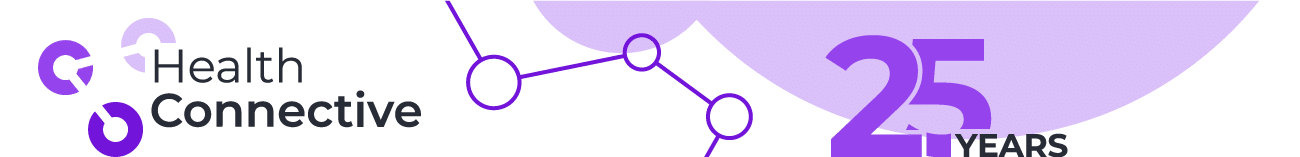This is part of a series about essentials for developing R&D applications — the seemingly small things that are easy to overlook but make your project go much more smoothly. Be sure to check out our articles on security, documentation, repeatability, testing, and automation.
Would it make sense to build something that a quarter of the population couldn’t use? The answer might seem intuitive, yet that’s what happens when you develop an application that doesn’t take accessibility into account.
The CDC states that up to 1 in 4 adults in the U.S. have some type of disability, so it’s essential to consider as many people’s needs as possible whenever you’re approaching a project. In the modern development process, that means accessibility is a key consideration rather than an afterthought. Thankfully, there are lots of tools and standards to help guide this effort and make it an integrated part of your process.
Reasons To Focus on Accessibility
Inaccessible web content means that people with disabilities are denied equal access to information. An inaccessible website can exclude people just as much as steps at an entrance to a physical location.
ADA March 2022 Guidance on Web Accessibility
Making accessibility a priority is important for many reasons ranging from being smart and ethical in your business, to avoiding litigation and improving society. There is no downside other than dedicating time and resources upfront. And like many of the other topics in this series, it’s much better to address before putting your app into production in order to avoid issues or delays down the road.
No matter how you look at it, addressing accessibility is simply the right thing to do.
Start With Standards
The goal of making a website accessible is to develop it in such a way that a majority of users don’t struggle to use it. When a user needs to adapt the way in which they encounter the site, they should be able to do so seamlessly, such as with a screen reader or magnifier.
Developers have a lot of resources available to help them understand how to make their application accessible to the greatest number of users. Accessibility standards provide guidance on where to focus and ensure that an application is compliant.
The Americans With Disabilities Act, or ADA, is a law that went into effect in 1990 to ensure that people living with disabilities do not face discrimination. Electronic communications have changed a lot since then, and standards have been created to clarify what accessibility means. The World Wide Web Consortium (W3C) published the Web Content Accessibility Guidelines, or WCAG, which is now the universally accepted set of guidelines for making Web content more accessible.
While ADA is the legal aspect of accessibility standards, WCAG is the technical part of it. The consortium ensures uniform guidelines so that the web operates in the same manner worldwide.
ADASiteCompliance.com
Remember, while these standards were created to aid individuals with disabilities, they make your application better for all of your users. Whether you’re building a direct-to-patient website, a customer-facing dashboard, or something else entirely, WCAG is the place to start.
Narrowing Down What to Consider
Attempting to address every type of disability can become overwhelming, so it’s useful to know where to focus and which types to consider first. While people with cognitive/learning disabilities are the largest group, the most common to consider for web applications are users who are blind, low-vision, or color-blind. A majority of lawsuits involving web applications regard the inability to address these needs. Compliance for someone who is blind or low-vision typically regards keyboard access and related uses.
Being deaf or hard-of-hearing is another common condition to consider, especially with multimedia. You will want to ensure that captioning is available or transcripts are provided.
We previously wrote about key aspects of Web accessibility where they often see companies fail. Here are highlights from their list:
- Images – All images should have alternative (alt) text. When a visually impaired user accesses the page, the alt text provides a description of the image that screen readers can read to the user. Content management systems usually have a field to add the alt text when you upload an image.
- Color Contrast – It is common to see insufficient color contrast. Brand colors are often chosen based on personal preference without taking into account the difficulty for visually impaired users. If there isn’t enough contrast between text color and the background color, it can be difficult to read.
- Proper Heading Structure – When text is meant to be a heading, it’s important for it to be set with proper header tags. Correctly structuring headers makes it easier for everyone to read and navigate the content on your site. It also helps screen readers understand how to categorize the information on the screen. Common errors include using bolded or underlined text as a heading without the proper header tags.
- Link Text and Buttons – Sometimes links are added to text that isn’t descriptive enough, like “Click here.” When this is the case, or when a link is added to an image or button without additional context, screen readers aren’t able to explain to users what will happen when they click the link. Similar to images, you can set alt text for links to help screen readers guide visually impaired users to the right place.
- Online Forms – Forms need labels in order for screen readers to parse out what information should go in each field. Without that, all it can tell the user is that there are a series of blank fields that need to be filled in, but not what information needs to go in each field.
In general, it is getting easier for healthcare organizations to design websites and apps with accessibility in mind. Responsive web design is now the default approach in web design, and it serves as a foundation for compliance. Several best practices for responsive design also accommodate users with disabilities. Examples include the following:
- Using responsive media queries with EM and REM units rather than pixels
- Offering light and dark color schemes
- Using the initial-scale property to manage the initial zoom level on page load
- Adjusting the viewport
- Simplifying and personalizing Windows animation settings for those who have possible adverse effects to animations
Don’t Stop At the Minimum
As you incorporate accessibility standards, don’t stop there. They are meant to be minimum requirements to provide a consistent experience. The best sites go beyond the minimum to make digital experiences that welcome people of all abilities. Go that extra mile for your users.
The more that you prioritize accessibility, the better your application will work for everyone. Take the time to understand and incorporate standards so that every user can get the most out of it.
Justin Bantuelle balances the responsibilities of both the Chief Operating Officer and the Web Technology Director after having worked with Health Connective for more than a dozen years. Justin regularly leads the cross-disciplinary teams in building out and updating applications for Fortune 500 companies.
Justin keeps his technical abilities sharp by contributing to an eclectic mix of open-source and personal projects on Github.

Jared Johnson
Jared builds innovative healthcare brands through digital strategy and engaging content that turns heads. He is a keynote speaker, prolific content creator, host of the Healthcare Rap podcast and author of Connect the Docs: Put Digital Health Into Practice.